| Top > Technical-notes > VNWA > Import Capacitor's VNWA data into EXCEL. |
| Top > Technical-notes > VNWA > Import Capacitor's VNWA data into EXCEL. |
Measure and extract the S11 frequency characteristic data of the capacitor
as shown in the photo below.
Import the extracted data into EXCEL.
VNWA:Vector network analyzer (VNWA3E) DG8SAQ
 |
| Right-click on "S11 C--" and a window will appear. Click on "Export Trace to s1p". |
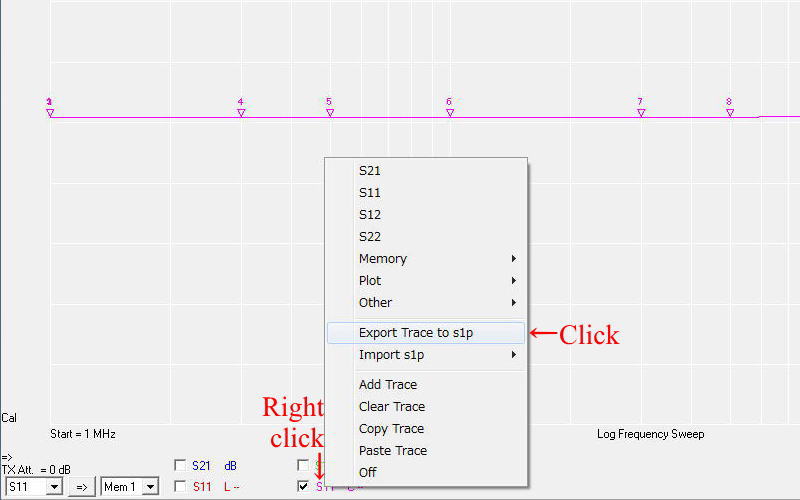 |
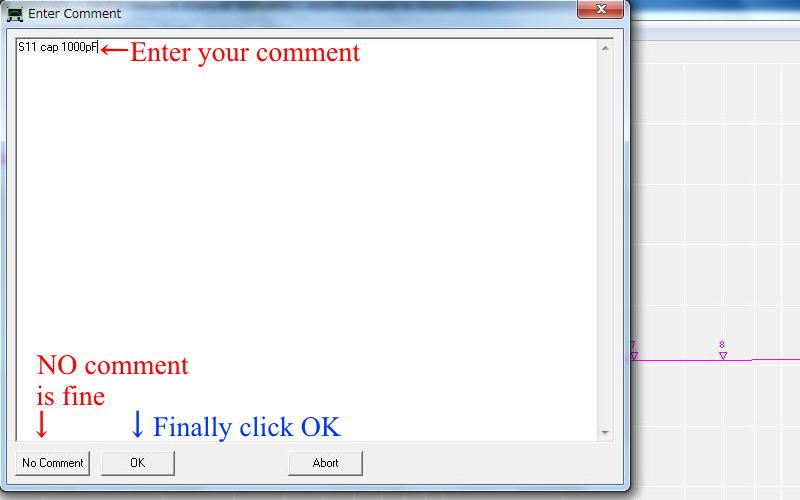 |
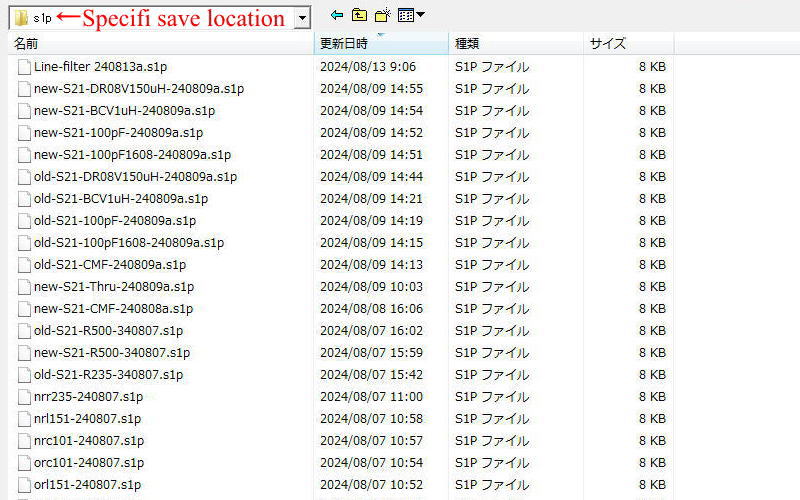 |
| Decide on a file name and save it. |
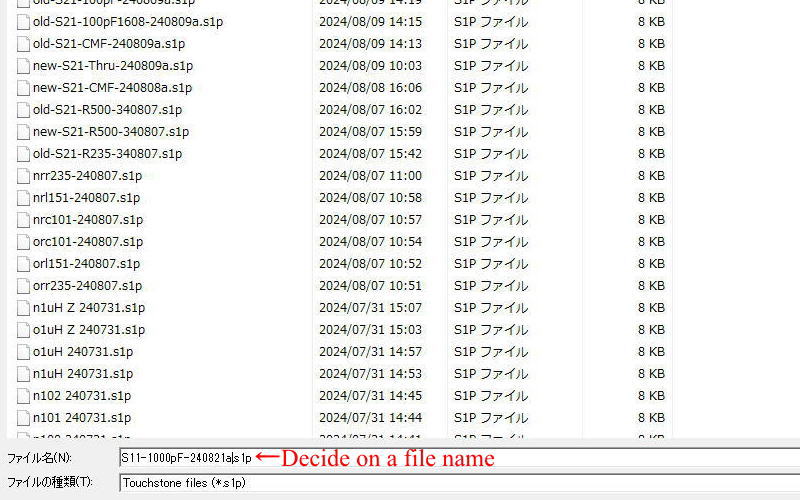 |
| First, start EXCEL and open the file you just saved by selecting File →
Open. At that time, select all files. |
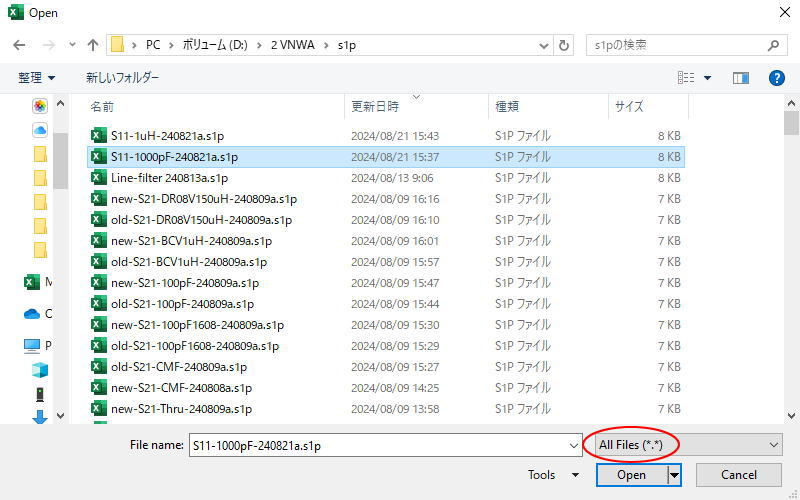 |
| When you open the file, a window like the one below will open, so follow the instructions in the image. |
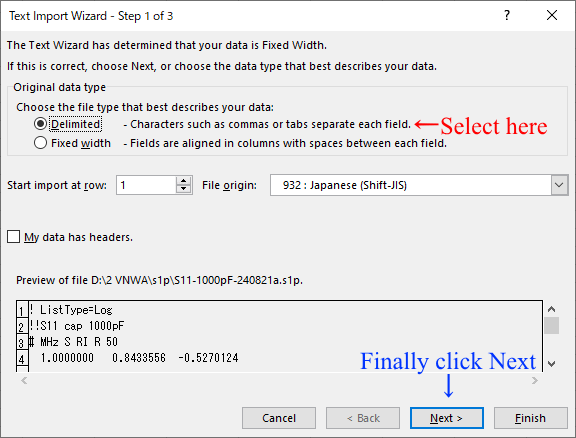 |
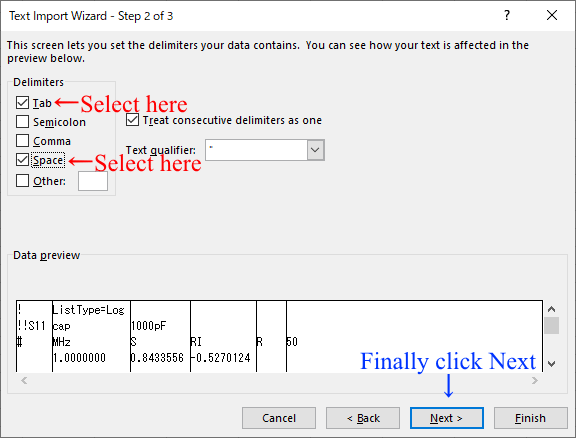 |
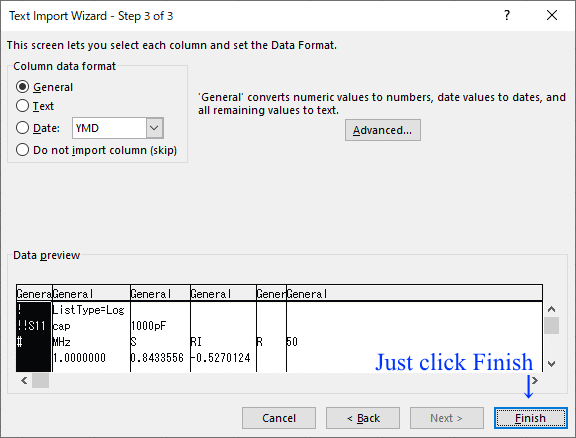 |
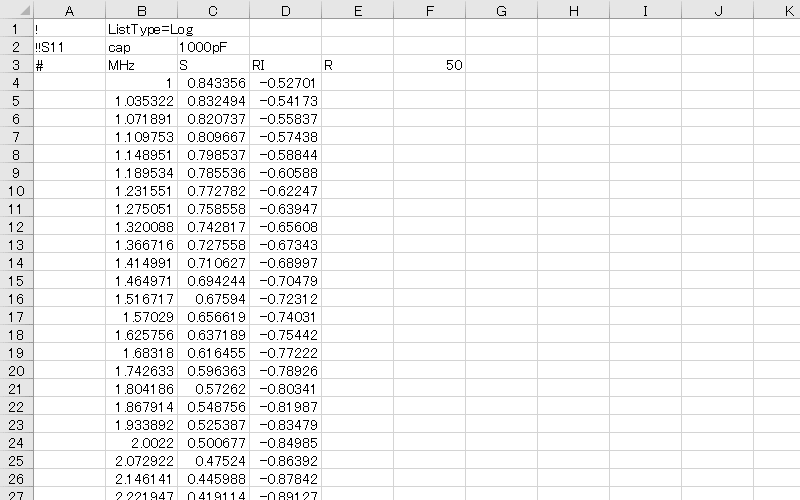 |
| The data above 100MHz is shifted one square to the left, so we will correct it. |
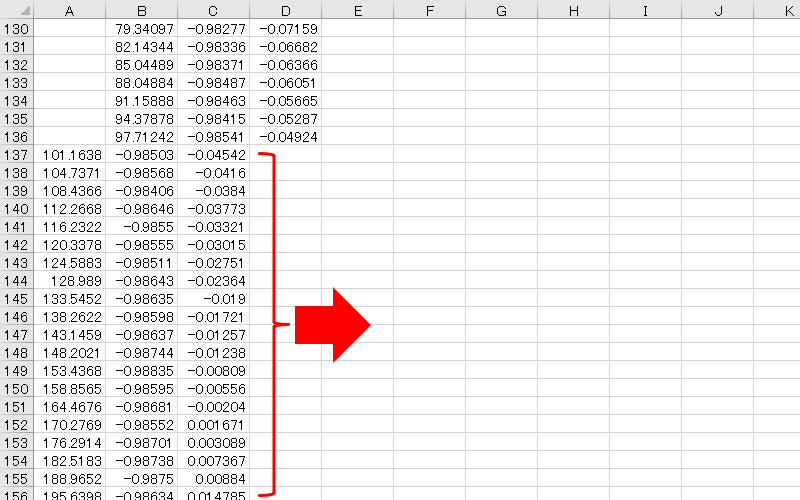 |
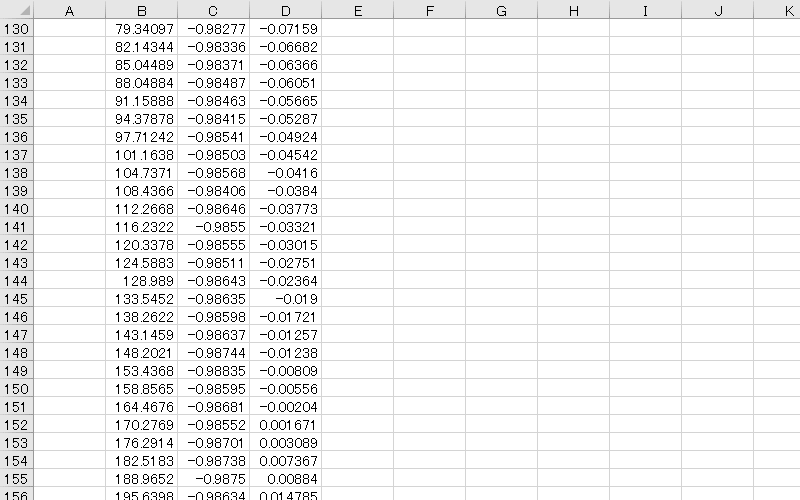 |
| Convert Capacitor's VNWA-s1p data to capacitance. Displays the converted Capacitance data as a graph. Click here to download Create-S11CFgraph-VNWAs1p.xlsx |