| Top > Technical-notes > VNWA > Displays the converted Line-Filter dB data as a graph. |
| Top > Technical-notes > VNWA > Displays the converted Line-Filter dB data as a graph. |
| Import Line-Filter's VNWA data into EXCEL. Convert Line-Filter's VNWA-s1p data to dB and impedance. |
| Select the Scatter with Smooth Lines for the graph. |
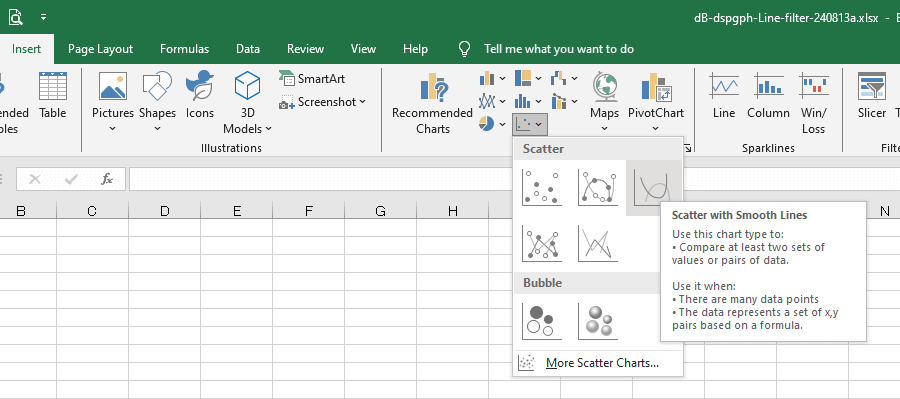 |
| Right-click the chart area and click Select Data. |
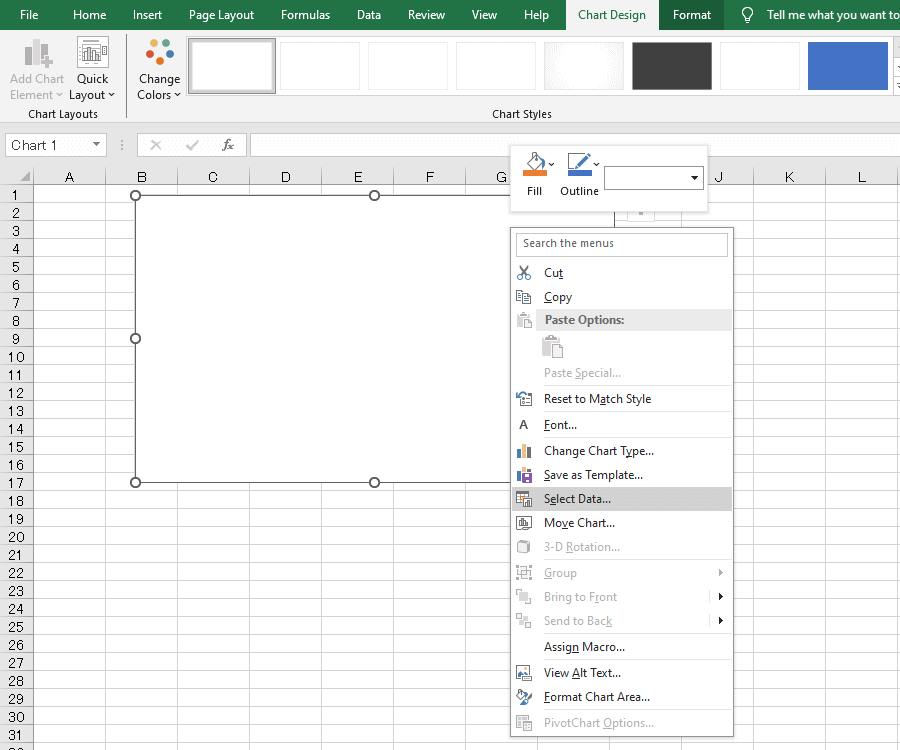 |
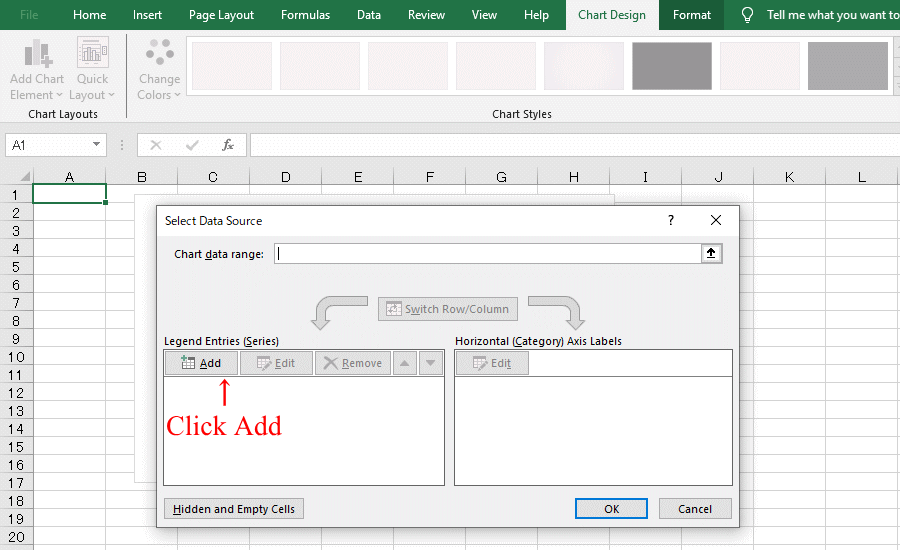 |
| Enter the Series name and then click the Select Range arrow. |
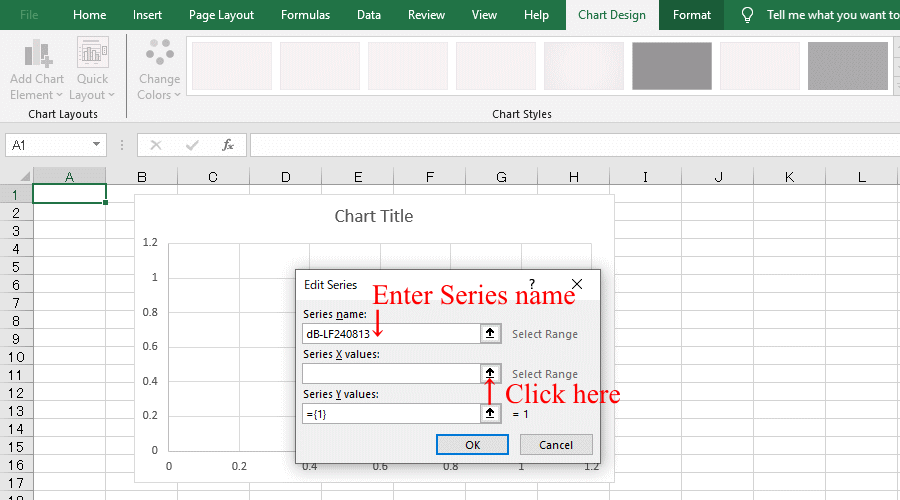 |
| A small window will appear; open the file or sheet containing the converted data, Select all frequency data and click the arrow. |
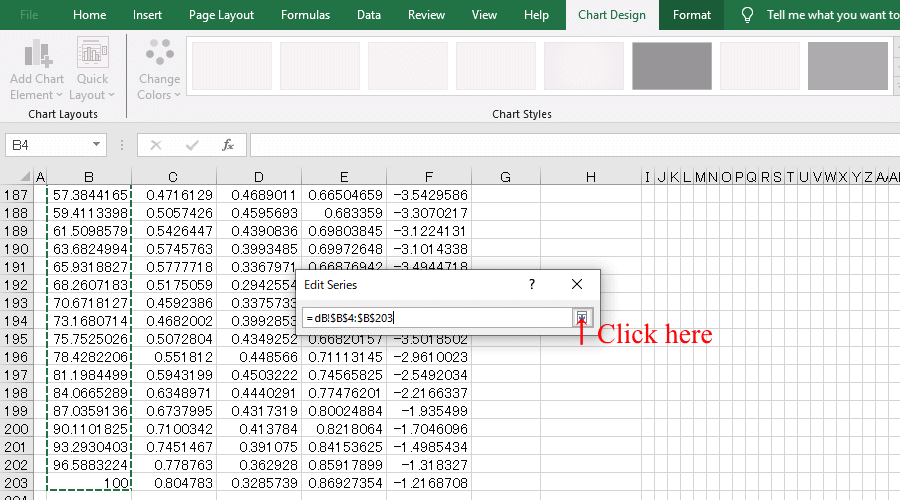 |
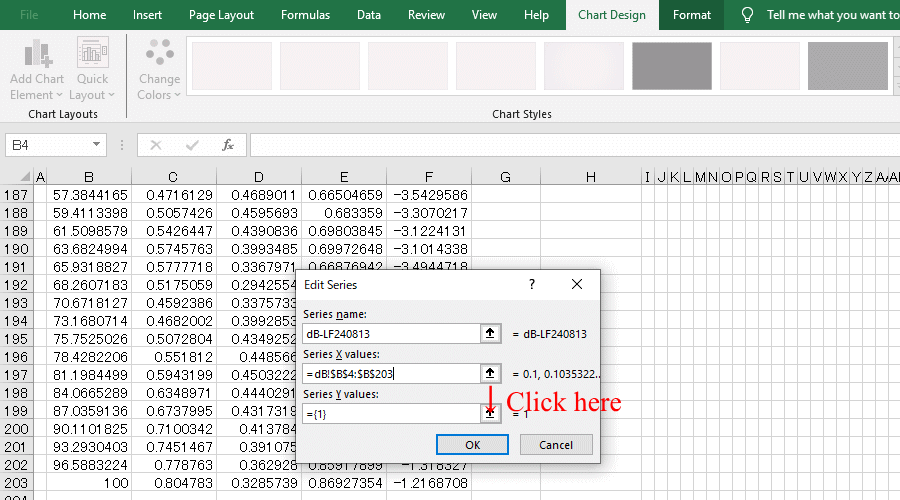 |
| A small window will appear; open the file or sheet containing the converted data, Select all dB data and click the arrow. |
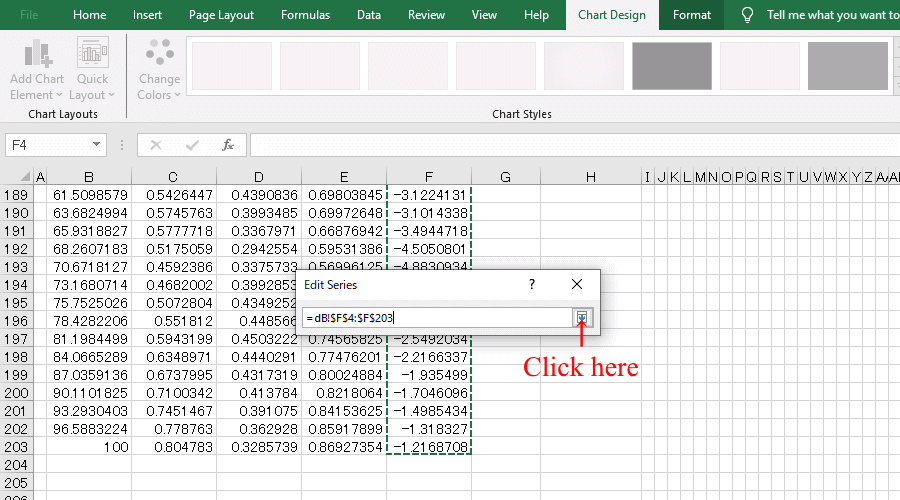 |
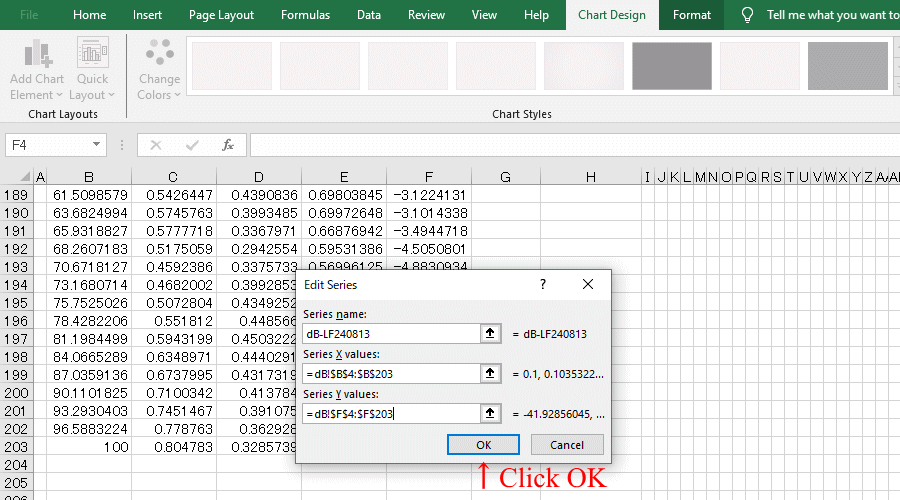 |
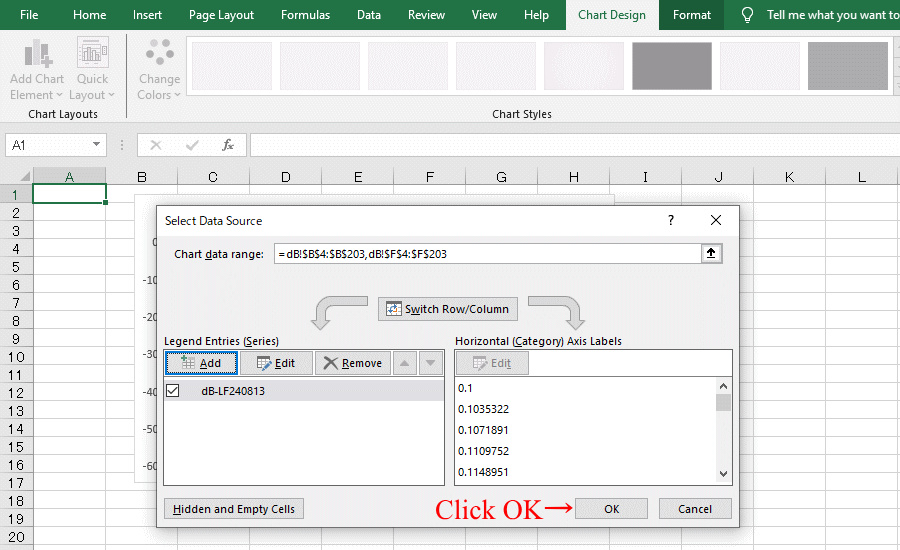 |
| Make graphs bigger and easier to edit, and edit by right-clicking the horizontal scale axis |
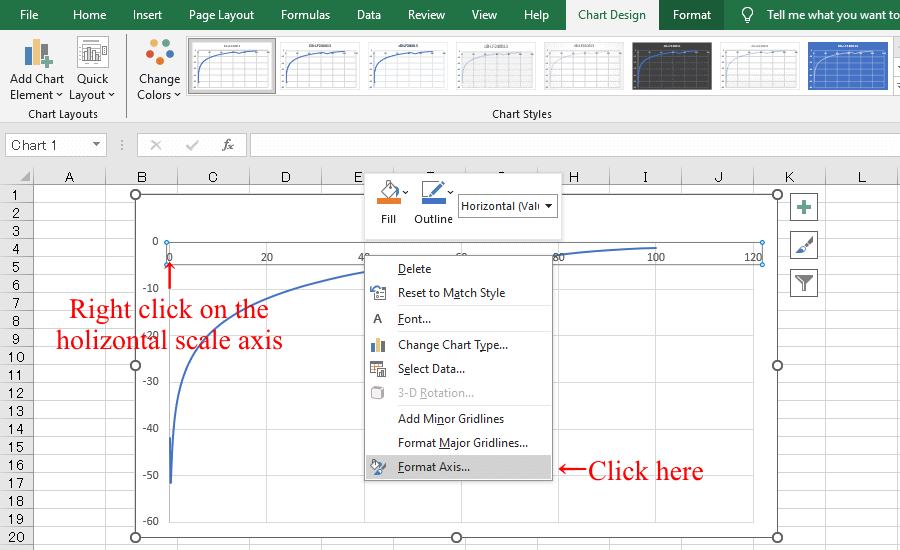 |
| Convert to logarithmic scale |
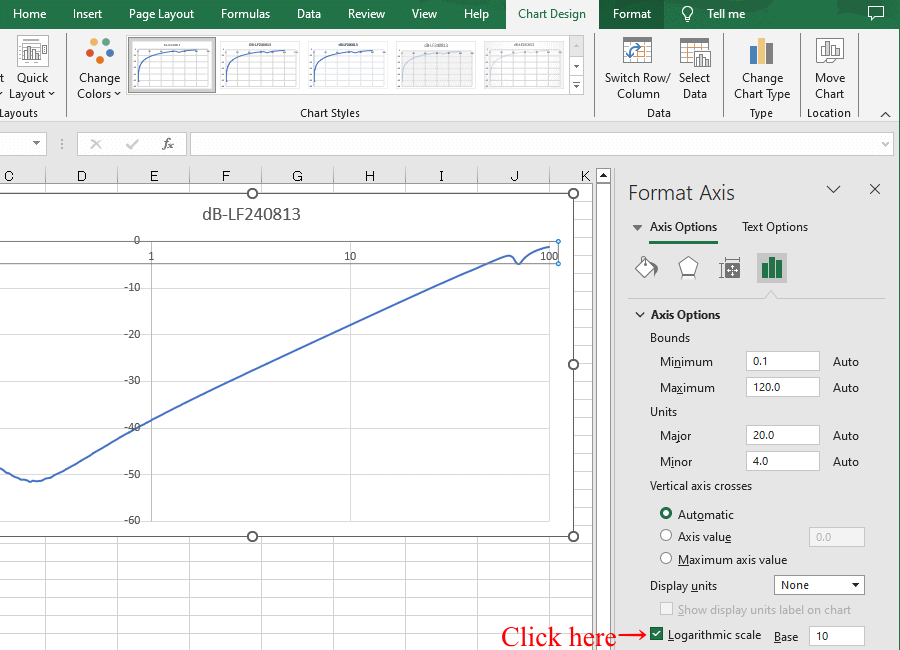 |
| Edit by right-clicking the vertical scale axis Move the vertical scale position |
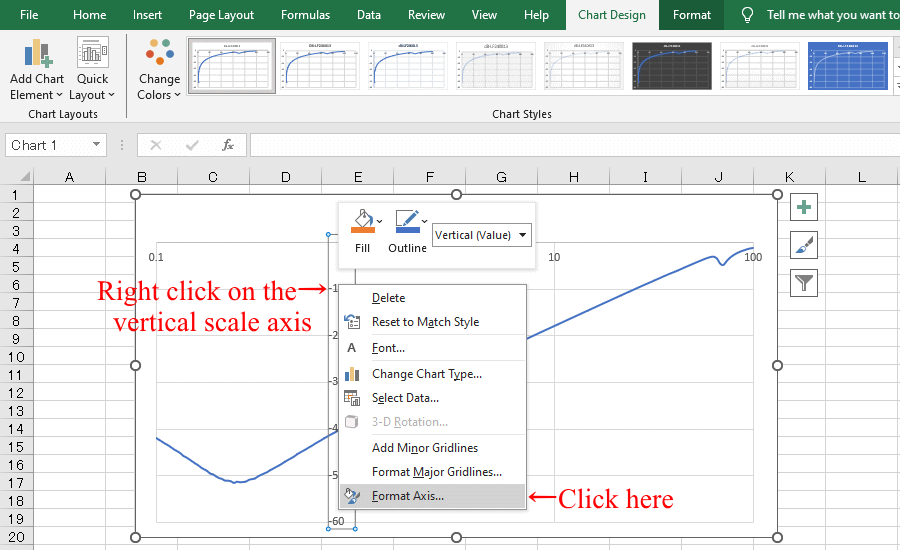 |
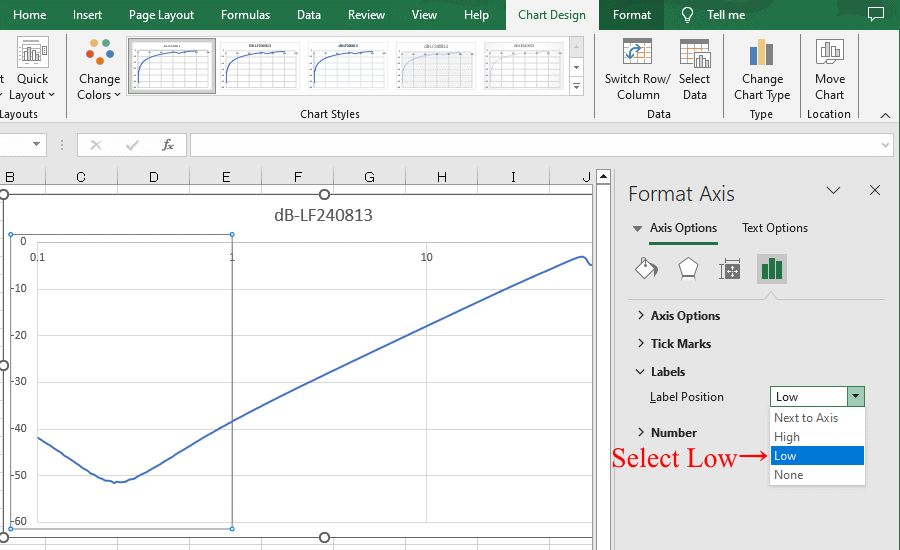 |
| Right-click on dB data line to edit |
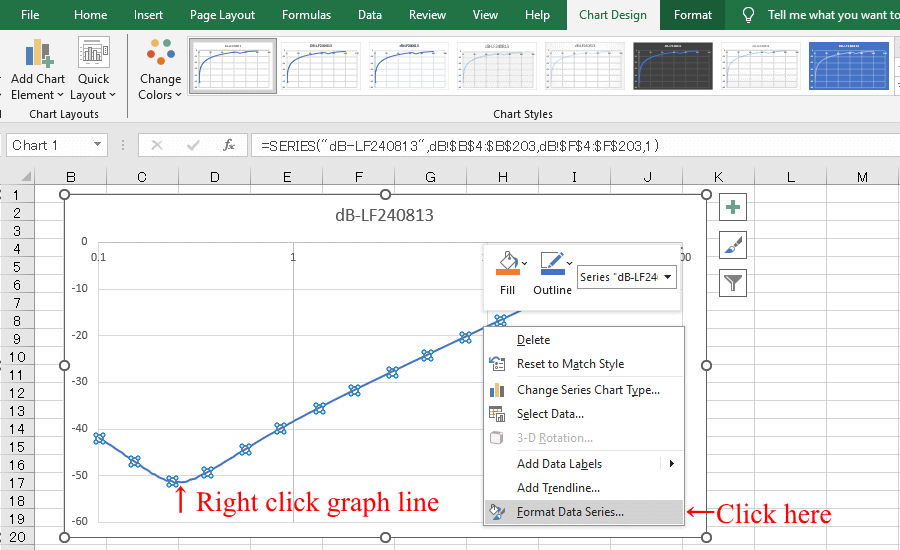 |
| Edit the color and thickness of the graph |
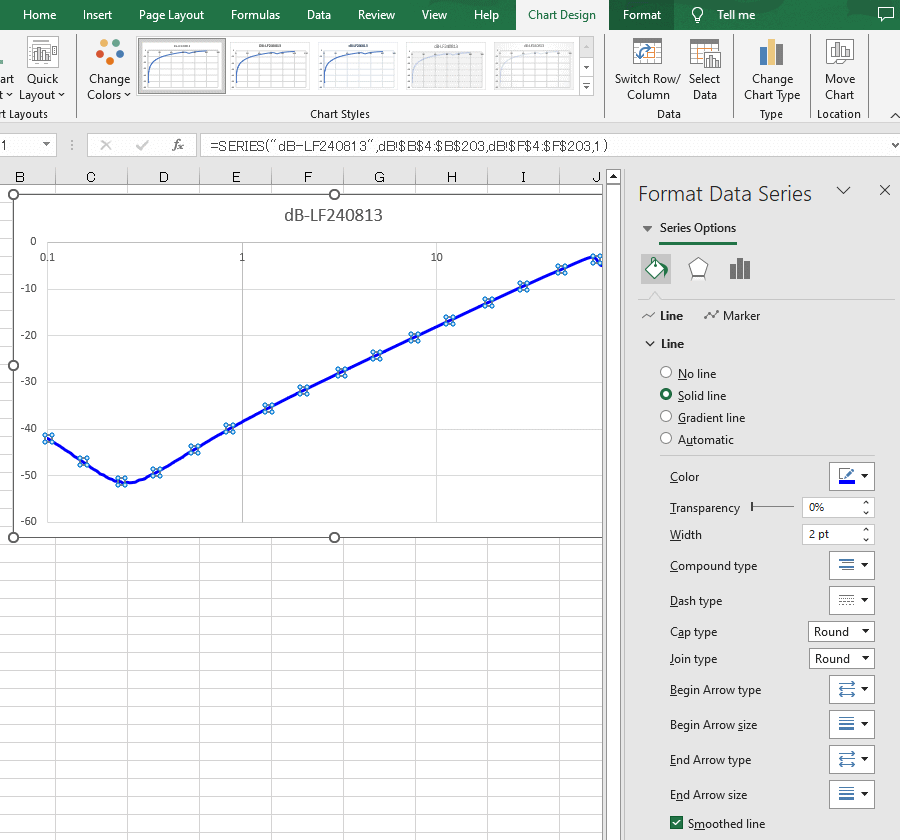 |
| Move the horizontal axis label |
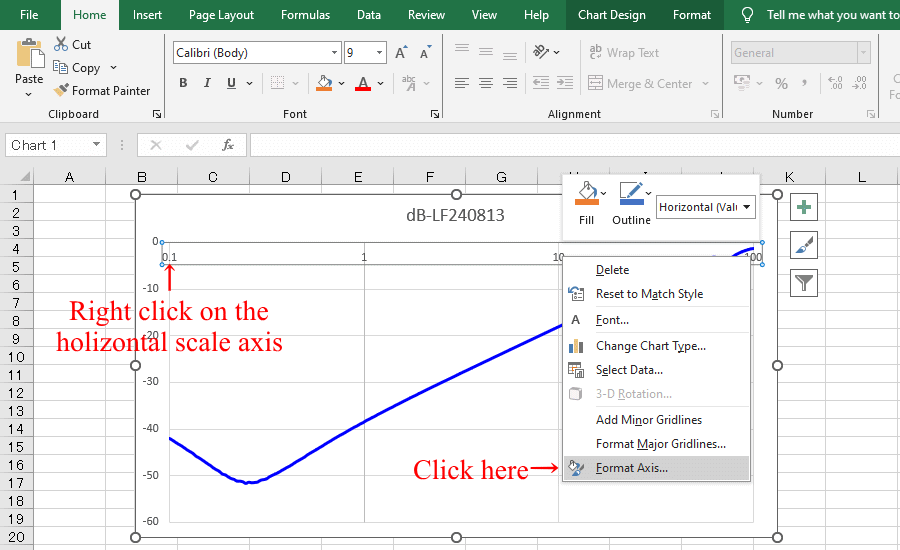 |
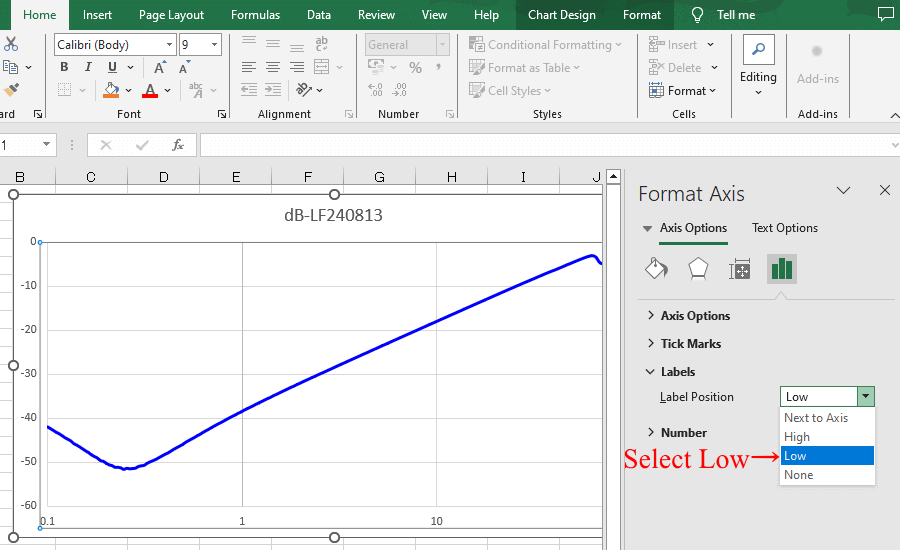 |
| Adds minor tick marks to the horizontal axis. |
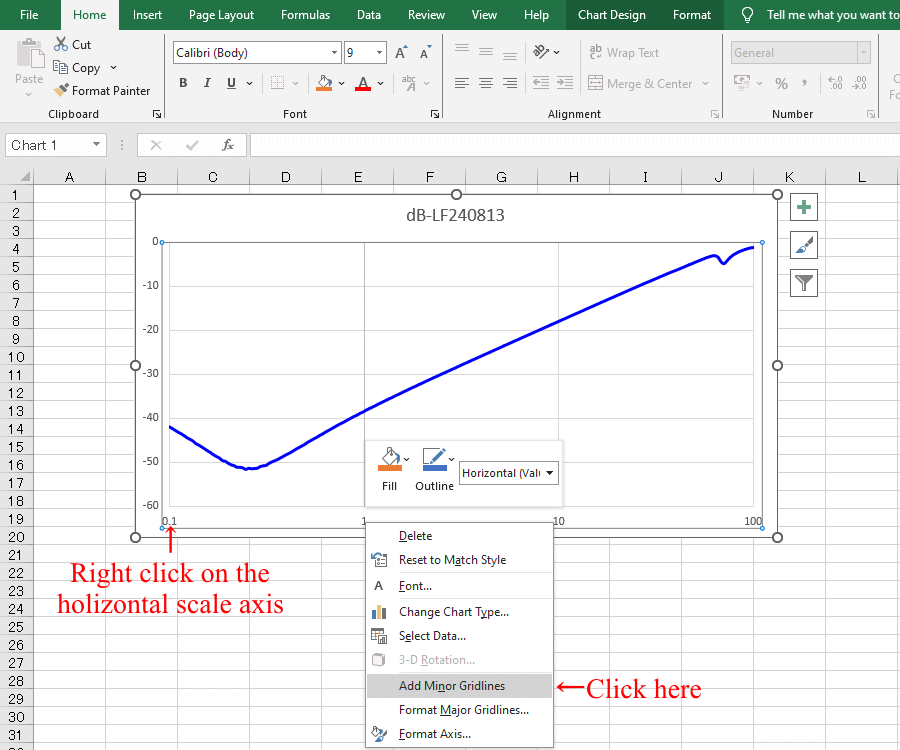 |
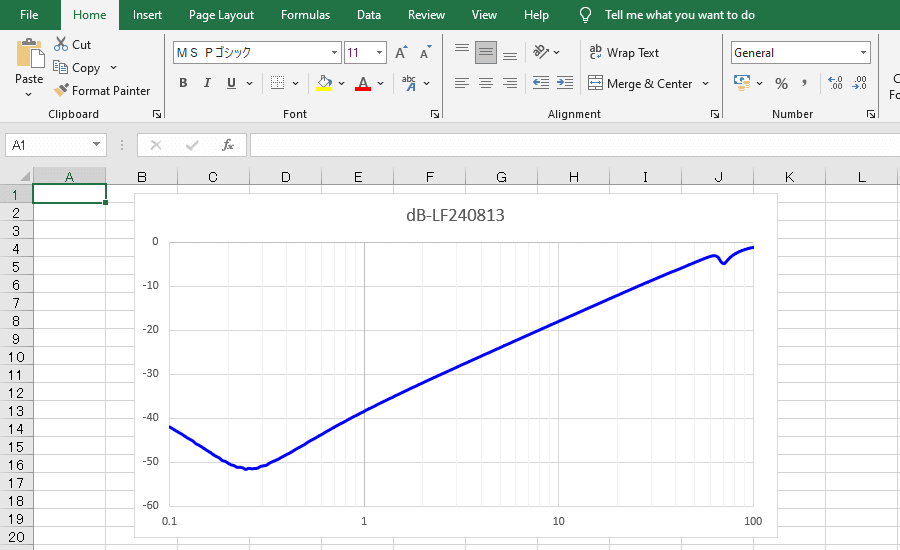 |
| Displays the converted Line-Filter impedance data as a graph. How to use Create-dB&Zgraph-from-VNWAs1p calculation sheet. Click here to download CalculateGraph-dBZ-from-VNWAs1p.xlsx |