| Top > Technical-notes > VNWA > Import Line-Filter's VNWA data into EXCEL. |
| Top > Technical-notes > VNWA > Import Line-Filter's VNWA data into EXCEL. |
Measure and extract the S21 frequency characteristic data of the Line-filter
as shown in the photo below.
Import the extracted data into EXCEL.
VNWA:Vector network analyzer (VNWA3E) DG8SAQ
| If the frequency is below 100MHz, there is no problem with a measurement jig like the one in the photo below. |
 |
| Right-click on "S21" and a window will appear. Click on "Export Trace to s1p". |
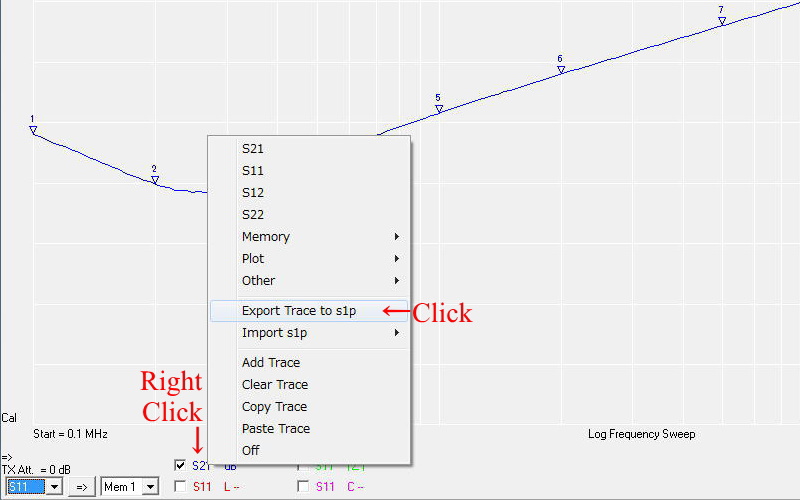 |
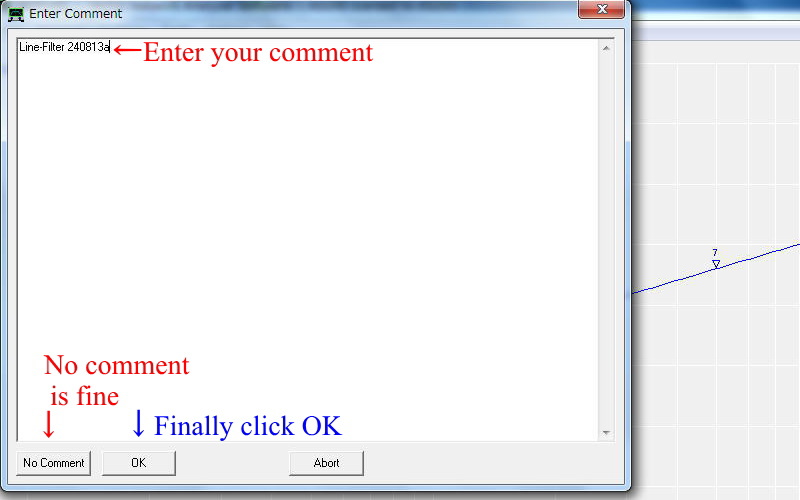 |
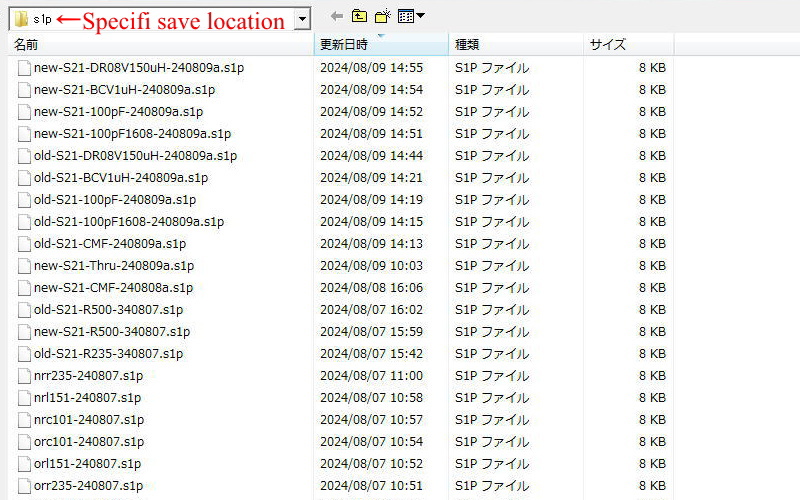 |
| Decide on a file name and save it. |
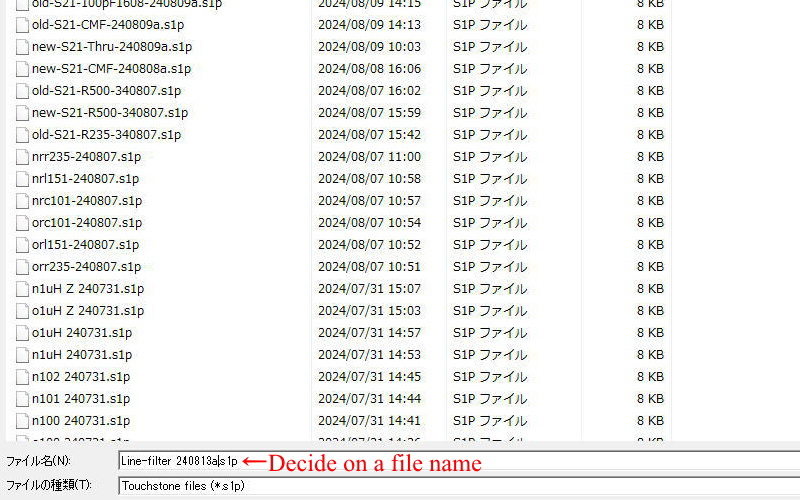 |
| First, start EXCEL and open the file you just saved by selecting File →
Open. At that time, select all files. |
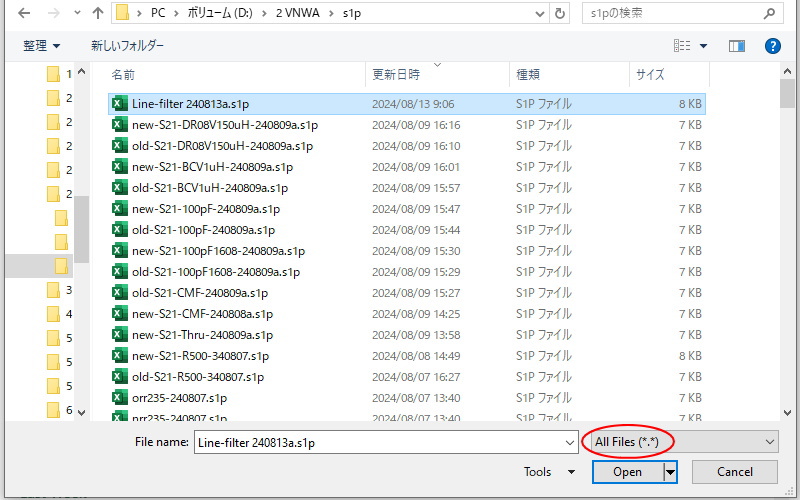 |
| When you open the file, a window like the one below will open, so follow the instructions in the image. |
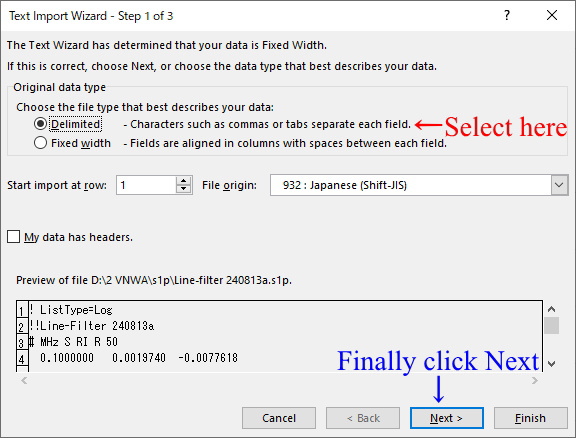 |
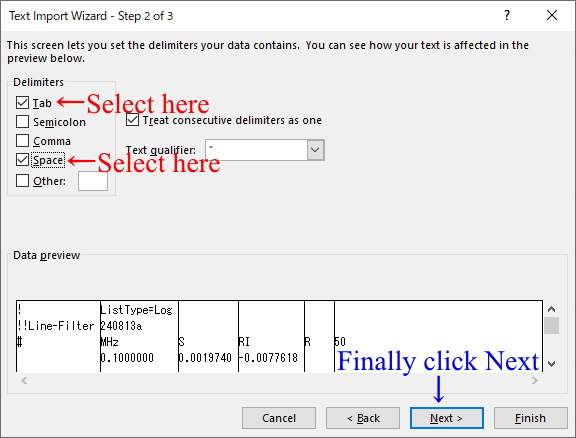 |
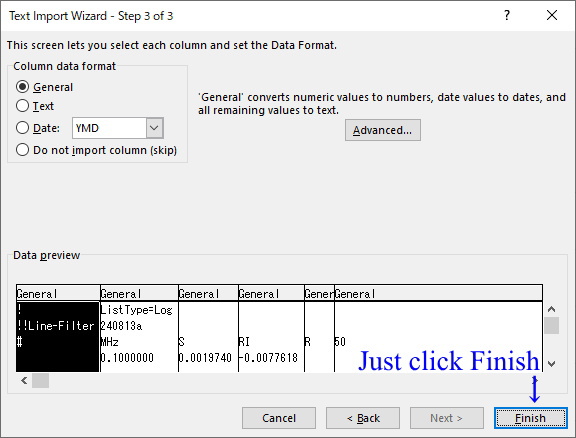 |
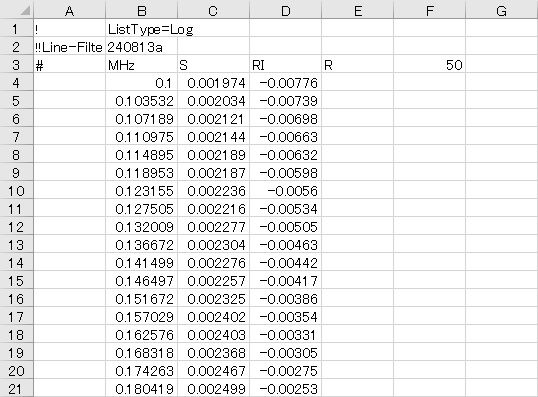 |
| The data above 100MHz is shifted one square to the left, so we will correct it. |
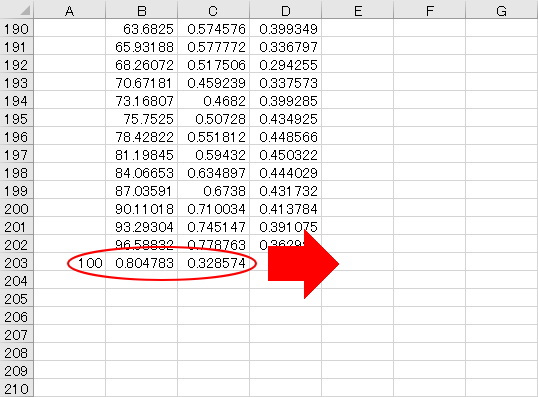 |
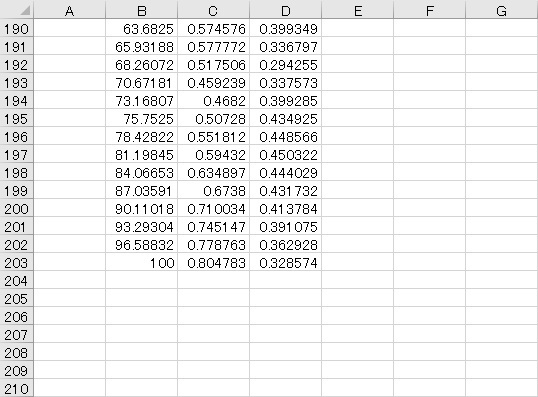 |
| Convert Line-Filter's VNWA-s1p data to dB and impedance. Displays the converted Line-Filter dB data as a graph. Displays the converted Line-Filter impedance data as a graph. How to use Create-dB&Zgraph-from-VNWAs1p calculation sheet. Click here to download CalculateGraph-dBZ-from-VNWAs1p.xlsx |